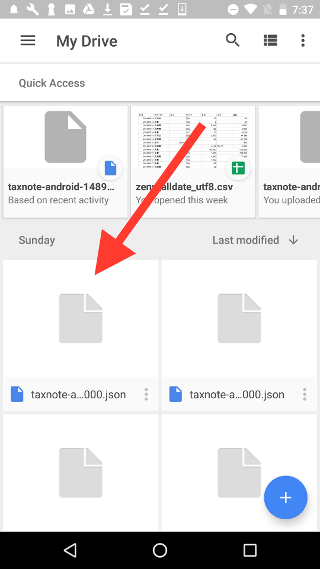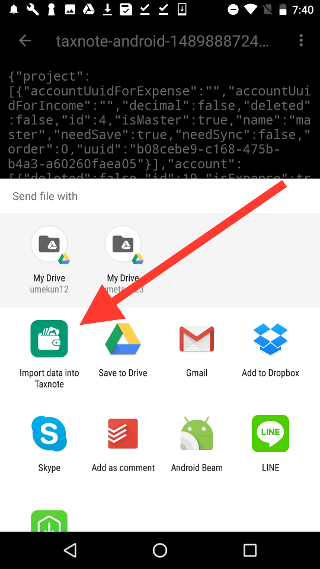You can back up your data and categories on Taxnote to GoogleDrive, Gmail, Dropbox and so on, then restore it when you need to. It's also helpful when transferring your data to other Android devices.
You can transfer data between iOS and Android versions using Zeny Premium.
This help explains how you can backup and restore your data using GoogleDrive with Taxnote, but Zeny also works the same.
Backup
1. Settings => Data Backup and Transfer
2. Save to Drive
Restore
1. Open GoogleDrive app on Android.
2. Choose a Zeny data.
3. Tap the option menu located in the upper right.
4. Choose "Send a Copy".
5. Choose "Import data into Zeny".
6. It will open Zeny so tap "OK". (Your data of device will be overwritten.)